What is an Office 365 Group
There are two different ways to describe an Office 365 Group. Firstly, in a purely technical sense, an Office 365 Group is an object in Active Directory which controls access to several related services. Managing the membership of an Office 365 Group is like any other Group in Active Directory. The second method to describe an Office 365 Group is as a collection of collaboration workloads in Office 365. It is a modern alternative to the Classic SharePoint Team Site.
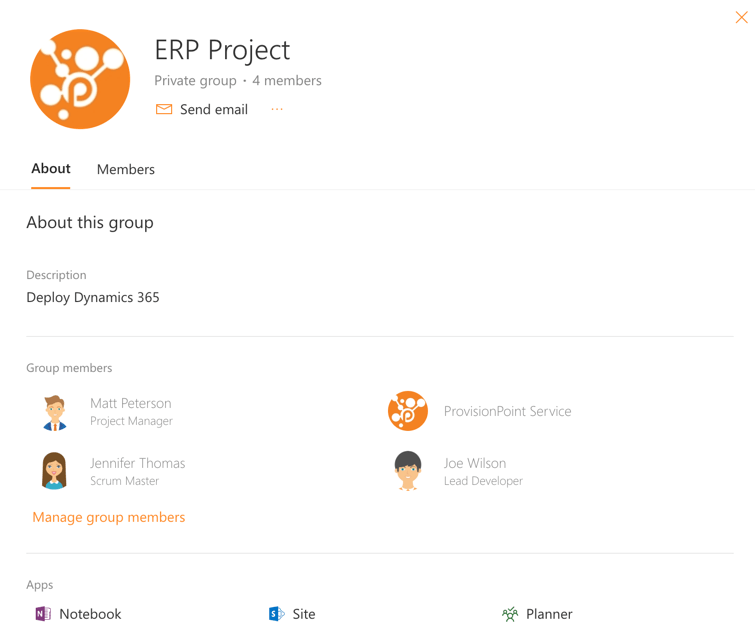
Office 365 Groups allows for a collection of users to easily collaborate on a project, client, product or campaign. Groups can easily be created in Outlook, SharePoint, Planner or Teams. Each Group leverages collaboration tools across Office 365 for conversations, file storage and task management. Groups can be locked down to specific users, available to the whole organisation or even include trusted guest users.
Different Types of Group
Initially, there was only one type of Office 365 Group which could be created from Outlook. This Group includes a Mailbox for conversations, a shared Exchange Calendar, a Document Library, SharePoint Site, OneNote Book and Planner Plan. There are now two alternative types of Group
- A Microsoft Team which provides a new interface to access the Group components, a persistent chat experience and the option to divide the Group into multiple Channels.
- A Yammer connected Office 365 Group where the Outlook components of the Group are replaced with Yammer Group.
Managing Office 365 Groups
By using ProvisionPoint 365 organisations can allow users to request Office 365 Groups in a controlled manner. Governance rules can be implemented to apply privacy settings and naming conventions. Organisations can manage the sprawl of Groups with the implementation of Leases with defined expiry actions.
If you would like to find out more about managing Office 365 Groups using ProvisionPoint 365 then contact us for a demo.
