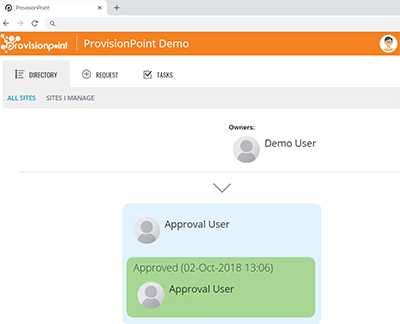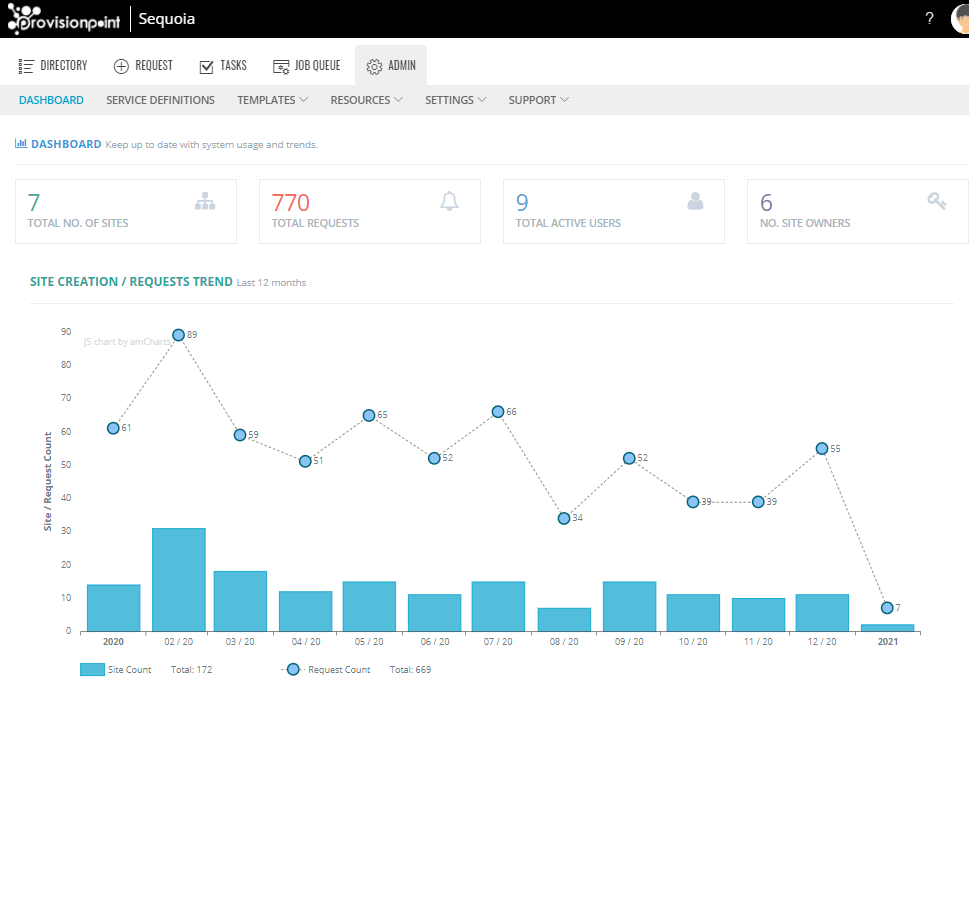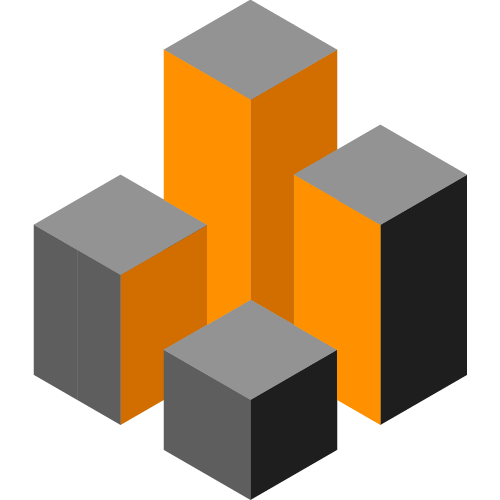
Microsoft 365 Compliance
Keep Up with Your Microsoft 365 Compliance Across All Your Workspaces and Data At All Times With Minimum Impact To Your User Community.

Compliance Features for All Workspace Types
ProvisionPoint Workspaces is jam-packed with compliance features to enable seamless on-going management of all workspace types.
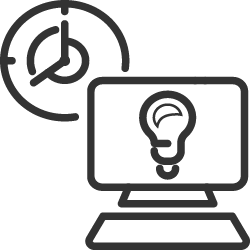
Service Timeline
Every action completed in ProvisionPoint 365 is tracked. See the detail and history of the changes in the Service Timeline.
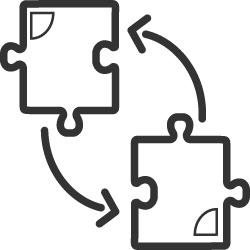
Site Classification
Incorporate modern site classification into your service definitions and control how the classifications are applied in site requests.
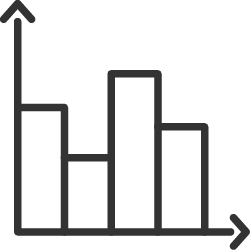
Site Statistics
Use the dashboard to visualise key statistics on provisioning requests for a given time frame.
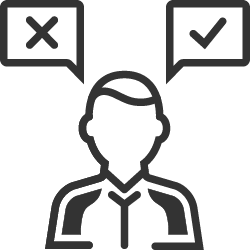
Approval Workflow
Configure Approval processes for any provisioning request or action. Route approval to an Active Directory User or Group.

Blocked Words
Ensure that users only make use of approved terms when creating workspaces and workspace content.
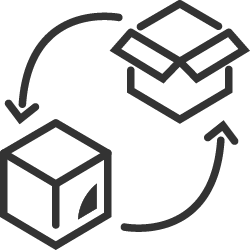
API Integrations
ProvisionPoint provides APIs to enable integration to your existing Service Management tools. Drive process with services such as Power Apps, ServiceNow, or Power Automate.