Multi-Geo Support for Microsoft 365 Workspaces
Multi-Geo support is now available in ProvisionPoint Workspaces: Get ready to provision compliant Multi-Geo Microsoft 365 Workspaces with confidence
03 August 2021: We’re thrilled to announce the launch of our brand new Multi-Geo capability – now available in ProvisionPoint Workspaces. This fantastic new update enables organisations to automatically provision Multi-Geo workspaces. Fast, compliantly and confidently.
What is Microsoft 365 Multi-Geo?
Microsoft 365 Multi-Geo allows an organisation to provision and store data at rest in different Geo locations in order to meet local data residency requirements and compliance rules.
Using Multi-Geo in Microsoft 365, an organisation can define the central data location for their tenant and also configure one or more satellite Geos for where the data is to be stored. For example, the central data location could be set to North America with satellite locations in the UK or Europe. This works well for multi-national companies with offices around the globe who are obliged to meet country specific data compliance and regulatory standards as well as maintaining compliance in highly regulated industries.
Currently, the following Geo locations are made available by Microsoft:
- Asia-Pacific
- Australia
- Brazil
- Canada
- Europe / Middle East / Africa
- France
- Germany
- India
- Japan
- Korea
- North America
- Norway
- South Africa
- Switzerland
- United Arab Emirates
- United Kingdom
Microsoft Teams Now Joins the Multi-Geo Family
When working with collaboration workspaces, the SharePoint Site data and mailbox of a Microsoft 365 Group can be provisioned into a specific Geo location. And Microsoft has recently announced that Teams will be joining the list of Exchange Online, SharePoint Online, OneDrive for Business, and Microsoft Groups to include Multi-Geo capabilities.
With regards to Microsoft Teams, the files, calendar, and compliance records generated by users are already taken care of by SharePoint Online and Exchange Online, together with the Microsoft 365 Groups used by Teams to manage team membership. What is new for Teams, is that channel messaging is going Multi-Geo.
Multi-Geo capabilities in Teams enables Teams chat data, including private messages, channel messages, and images used in chats is to be stored at rest in a specified Geo location.
Where this Geo data from workspaces is stored is defined by the Personal Data Location (PDL) of the user requesting the workspace. For example, a user in the United Kingdom who requests a Site will have that Site provisioned along with any data created in a UK Geo.
Teams also uses the PDL for users and groups to determine where to store data. If the PDL is not set or is invalid, data is stored in the tenant’s central location.
However, once you go down the path of Multi-Geo operations, administrative life can become more complicated, particularly in areas such as workspace provisioning.
And this is where our fantastic new Multi-Geo capability comes in.
Confidently Provision Microsoft 365 Multi-Geo Workspaces
ProvisionPoint Workspaces now supports Multi-Geo tenants, where the Geo location of the workspace will be set using the PDL of the user making the request. No web hooks, no scripting, no manual intervention, no additional admin, and no user disruption.
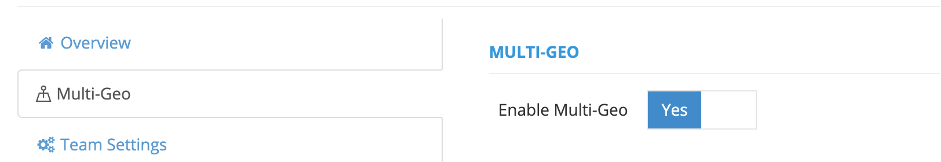
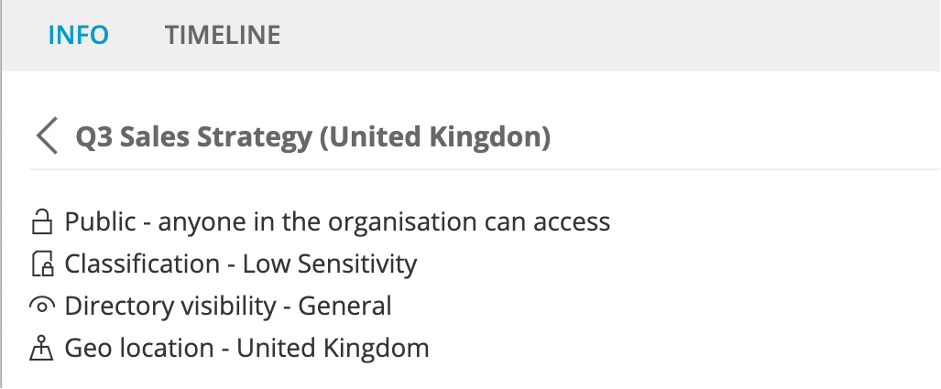
It will automatically happen and the location will be automatically defined.
This will allow organisations who have specific data residency requirements to leverage all the governance capabilities of ProvisionPoint Workspaces, whilst ensuring data is properly provisioned and stored in the relevant Geo location.
Furthermore, Geo-specific information will be made visible with the directory, and can be used to set naming conventions for workspaces and even define rules for workspace approval.
If you would like to learn more about Multi-Geo in ProvisionPoint Workspaces, simple get in touch or book a free demo now.
