New SharePoint App Catalog, what should you know?
The App Catalog stores any apps that can be used in SharePoint and Office. SharePoint Administrator’s or Global Admins can manage the apps that can be used and which Sites they can be installed on. Apps for SharePoint are small, easy-to-use, stand-alone applications that perform tasks or address specific business needs. You can add apps to your site to customize it with specific functionality or to display information.
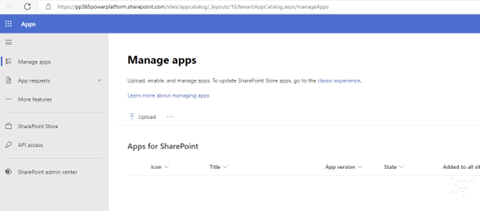
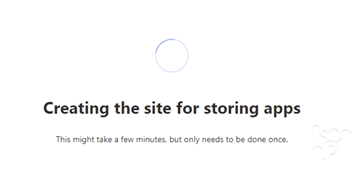
The App Catalog will now automatically be created the first time you access it via the SharePoint Admin Centre > More Features > Apps. The configuration can be amended afterwards.
https://YourTenant.sharepoint.com/sites/appcatalog/_layouts/15/tenantAppCatalog.aspx/manageApps
You are taken directly to the Manage apps page when you enter and can choose to upload custom apps. Depending on the application’s data configuration you will be able to either enable the app or enable and apply to all Sites. This can be removed later if needed.
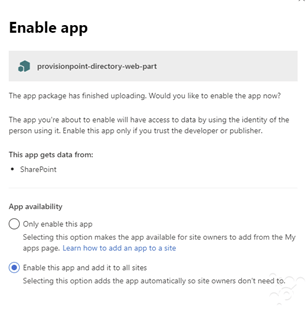
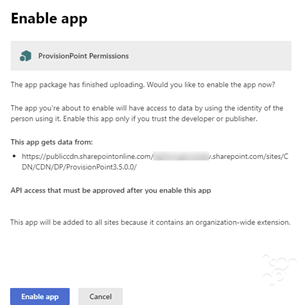
If you have decided that the custom apps no longer need to be added to new sites this can be easily removed.
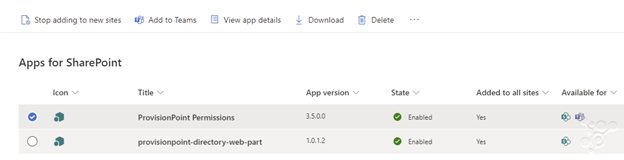
When managing other apps form the SharePoint Store you will find some can be added to the app catalog but others will need you to go into the classic experience.
Despite these limitations which I am sure will start to dissipate over time I enjoy the new modern experience Microsoft have released.
