Naming Conventions Within ProvisionPoint
Naming conventions can be used to organise your Workspaces in a much more productive way, across SharePoint, Teams, Yammer, Planner and Groups. For example, having a prefix of “PRJ” for your projects, “TM” for Teams or “SP” for SharePoint can allow your Workspaces to be easily found, grouped, and managed.
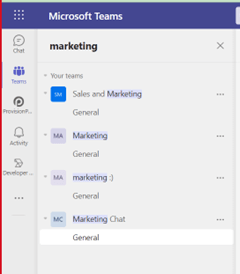
- A ProvisionPoint Workspaces admin can design and create the naming convention that will be applied to Workspaces using our Service Definitions at the point of creation. This includes creating prefixes, suffixes, and your own meta-data.
3. Utilise managed meta-data to allow users to choose the values that will be used in your Naming Conventions for each Workspace. For example, select your department from your term store ensuring your departmental Workspace is only created once with the appropriate approval assigned.
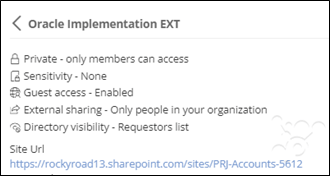
5. Ongoing compliance checks can be performed on a scheduled basis using our Compliance Policies feature. Check for any mismatches to your policy and choose how you ensure that consistent Naming policies are applied throughout the life cycle.

If you are interested in knowing more about how ProvisionPoint can help with naming conventions and other aspects of your Microsoft 365 governance, please get in touch today.
