5 Key Drivers to Adopt Yammer Communities
The Yammer vs Teams Debate: Do we Really Need Yammer Anymore?
Yammer first appeared on the scene way back in September 2008. With the ability to create Groups, it was quickly embraced by many organisations to avoid going back and forth with isolated email messages and use the Yammer platform instead, to ask, answer, comment, and converse with a wide reaching audience – where all conversations are completely visible to group members.
As innovative as it was at the time, our increasing desires to collaborate faster, smarter, and more often – Yammer turned out not to be the best ideal collaboration solution after all.
So, Where Did Yammer Go Wrong?
As we, the users, looked to drive more efficient ways of collaborating, the limitations of Yammer became clear:
- Yammer was not the right place to share files and work on them with others
- Email notifications regarding Yammer conversations meant leaving your inbox and switching to Yammer
- An overwhelming lack of governance around Yammer groups was creating duplicate conversation spaces and significant IT sprawl
- And as it turns out, many of us were still using OneDrive, SharePoint, and email for team collaboration
So, I wouldn’t say Yammer really went wrong. We were maybe just not using it right.
New Kid on the Block: Microsoft Teams
Launched in 2017, Microsoft Teams was the sexy new collaboration tool from the Office 365 family. Combining workplace chat, video meetings, file storage and application integration, this communication and collaboration tool enabled teams to work together and share information and files via a common space.
We all rapidly adopted Microsoft Teams, quickly incorporating it into our day-to-day activities. But as Teams became “yet another place” for notifications and conversations, many of us struggled to track and digest the multitude of messages on a daily basis. Yammer started to lose its sparkle and for many, it became consigned to the Corporate Comms division and simply used for company-wide announcements.
When Microsoft Teams Isn’t Always Ideal
We know Microsoft Teams is an efficient way for people have conversations and share content. It’s become a critical part of how many businesses collaborate internally and externally, in real-time.
However, in busy Microsoft Teams channels, many threads get started every day and the same question can get asked repetitively. The all-important answers then get lost, buried deep within in a channel. Teams also lacks the ability to curate posts and content over time into a usable library of knowledge. It cannot differentiate between ideas and answers either —which makes it even harder to locate those valuable answers we mentioned earlier.
And if too many individuals are added to a team, it can significantly reduce its effectiveness: research has shown that engagement and interaction actually decreases in Teams that contain larger numbers of people.
Microsoft Teams vs Yammer – or Both?
If you are looking to drive a community that reaches far and wide, coordinating and collating authoritative responses that are easy to find, Yammer is where you need to be. But if you are still uncertain about re-joining the Yammer community, we’ve identified five key reasons why you should reconsider:
This means huge savings in time and higher productivity levels for your organisation.
Reason 1: Knowing what to use and when
Microsoft first announced the name change from “Yammer Groups” to “Yammer Communities” at Microsoft Ignite 2019.
This was a great move, as many of us found the three types of Office 365 Groups confusing and were often unsure of what to use and when. The renaming to Outlook Groups, Microsoft Teams and Yammer Communities has made the role and purpose of each tool much clearer.
Where Microsoft Teams operates with a closed-loop, or “inner loop” of named individuals, Microsoft describes Yammer as the tool created for the “outer loop,” used to convey a message, training or other information to a wider audience – up to 10,000 individuals. This is a much clearer positioning and helps define what we should actually be using it for.
Reason 2: Improved Office 365 integration
Microsoft has also introduced several functional and back ends updates to support greater consistency between Yammer and Microsoft 365.
Users can now bring Yammer into their Teams hub, using the Yammer app, for project based collaboration and communication. Yammer content can also be accessed without having to leave Teams, and the Outlook integration means users can have Yammer conversations straight from Outlook.
All these functional Yammer enhancements are reflected in SharePoint too, including rich content and text, Q&A and intelligent sorting.
Reason 3: A consistent and compliant experience
Yammer is renowned for being a bit of an outsider compared to the other tools on the Microsoft 365 platform, being complex to govern and manage. However, since the launch of Yammer’s new “Native Mode”, we have seen noteworthy compliance and governance improvements.
All new Yammer Communities are built using “Native Mode,” allowing your IT team to manage your Yammer policy through Azure Active Directory and the Microsoft 365 Admin Centre. The eDiscovery searches now include Yammer people, communities, files, and conversations to provide a more consistent governance experience and greater compliance controls. eDiscovery also supports per-message and full conversation views, allowing users to search, discover, and read all approved messages and files.
It was a while coming, but at last, Yammer can be built into to your existing Microsoft 365 governance strategy, instead of writing your own, to offer a safe, secure and consistent experience.
Reason 4: The ideal place for content curation
Yammer provides great opportunities for learning and sharing. Community managers can tag every post with a specific “topic,” and each post is aggregated according to its topic, building a knowledge library of valuable content. Users can quickly search and find announcements, Q&A, insights and other key information related to a particular topic.
The Question and Answer feature has been significantly enhanced, so it is easy to quickly identify questions that need answers, as well as a ‘best answer’ function marking helpful or closure-providing responses.
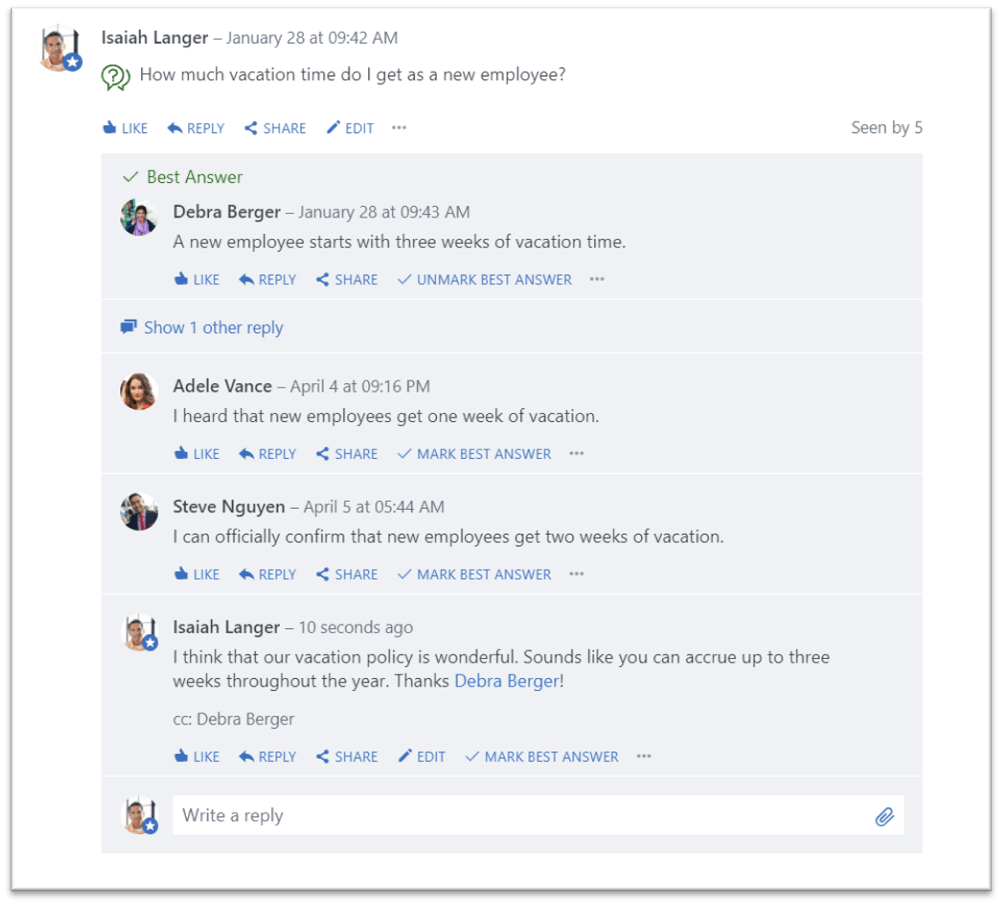
Another exciting enhancement for Yammer in 2020 has been the live events feature. It’s ideal for sharing training sessions, product demos and other events. Users are able to schedule, produce and broadcast a live event through Yammer – even via a mobile device – and the final recording can be tagged with its relevant topic and easily found when required.
Reason 5: A brand new look and feel
With all these updates, Microsoft has not forgotten the look and feel either. Yammer has received a mini makeover with refreshed, sharper, modern and consistent styling across the whole application, in line with the rest of the Office 365 family, making the content clearer to offer a more visually engaging experience.
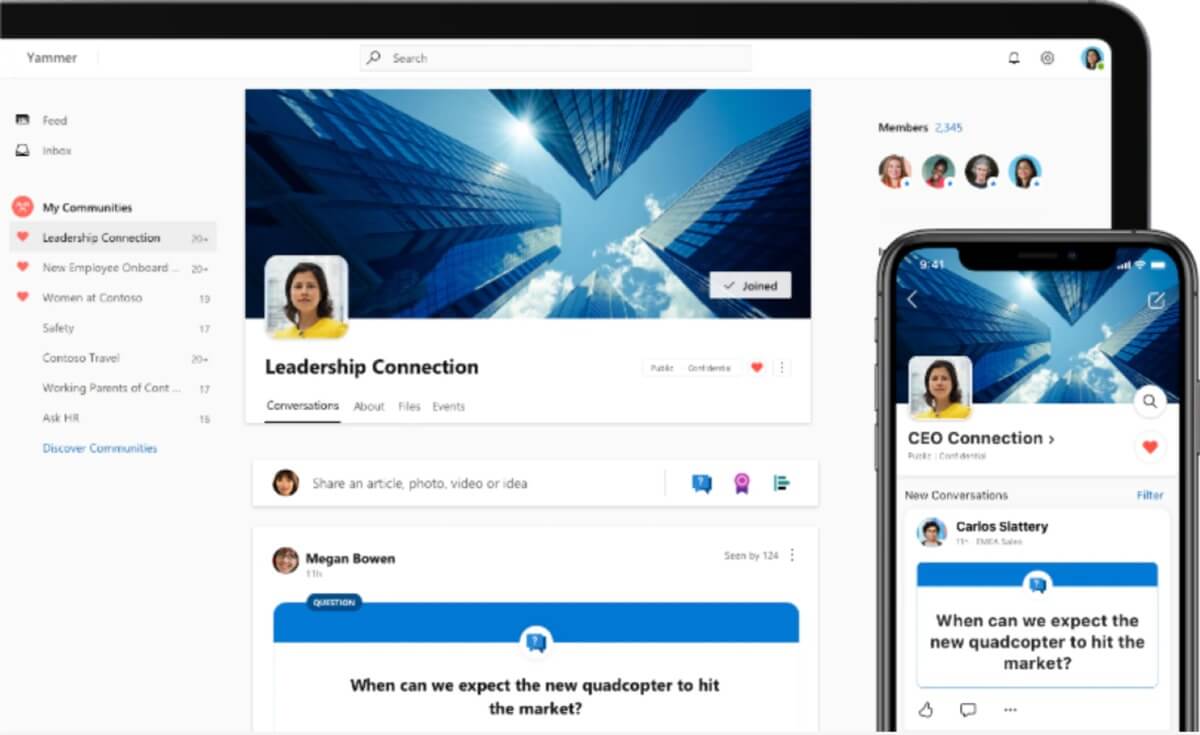
Are You Ready to Yammer?
Microsoft Teams will continue to play a central and important role in an organisation’s collaboration strategy.
But with all these fantastic enhancements, combined with a new look and feel, it won’t be long before we see more and more organisations gain greater confidence in Yammer Communities to connect and flourish.
And with the new Outlook and Teams integration, it is likely to happen sooner than we may think.
Are you ready to join take another look at Yammer? Find out more about our Yammer support or simply book a demo to see how we can help you re-join the Yammer community.
