Do Naming Standards in Microsoft Teams Matter?
What’s in a name?
Does the name of your Microsoft Team really matter?
According to Wikipedia, a name is “a term used for identification by an external observer. A name can identify a class or category of things, or a single thing, either uniquely, or within a given context.”
So effectively, the name of something always matters because it describes its purpose and how it should be used.
So, in answer to our original question: Does the name of your Microsoft Team matter? Put simply. Yes.
Why Names Matter for Microsoft Teams
Let’s take a moment to think about names for Microsoft Teams.
Applying the name “Sales Team” to your newly created Microsoft Team tells us quite a bit about its purpose, but would the name “US Sales” or “EMEA Sales Team” be better if the organisation operates in multiple locations?
Equally, applying such a broad Teams name might not be appropriate if the Team has a particular focus, so a more specific name might be more applicable, such as “Sales Strategy” or “EMEA Sales Forecasting,” to help users quickly find the information they require.
It might even be that a Team created is for a particular project, so a more specific name, using the project detail, such as “PR0742 – Upgrades to Bridge into Downtown” would work better. Equally, the Team name can describe the type of data which is to be stored there, such as “Finance Sensitive” or “Marketing External.”
Naming Standards for Microsoft Teams
Every organisation I have talked to about Teams governance has realised the importance of implementing standards around the naming of Microsoft Teams.
This may come in different forms, whether it be guidance to users, approval checks, naming restrictions or even technical policies.
Our friends at Wikipedia go on to explain: “A naming convention is a set of agreed, stipulated, or generally accepted standards, norms, social norms, or criteria for naming things.”
Without naming standards in place, many quickly recognised the chaos this could ensue, leading to inconsistencies and data duplication. Perhaps most importantly, a lack of naming standards can also lead to incorrect access being given or data being stored in the wrong location.
However, there is not a “one size fits all” rule for Microsoft Teams naming. Instead, an organisation needs to design the appropriate standards it wants to apply as part of a wider governance strategy. To do this, an organisation needs to understand the purpose of the Teams that are being created. Is it for department working, collaboration with customers, managing projects or something else? By understanding the purpose, it will help define how they should be named.
How can ProvisionPoint Workspaces can help
The next challenge an organisation will face is how to ensure that naming standards are correctly applied. This is where ProvisionPoint Workspaces can help, with a range of features to guide users to choose the correct Team name.
These include:
- Custom Title – Rename the title field for users when requesting a Team to something more contextual, for example, Project Name.
- Blocked Words – Define a list of prohibited words which can’t be used in Teams names such as profanities and particular business terms.
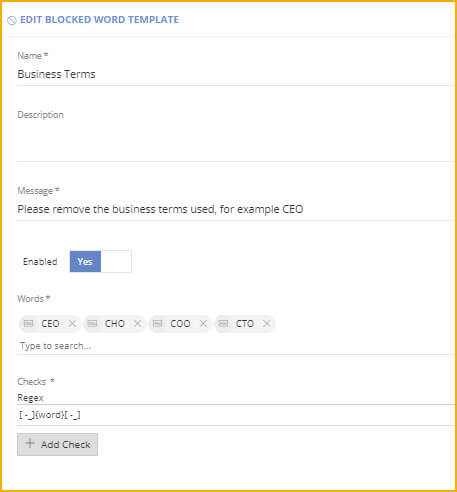
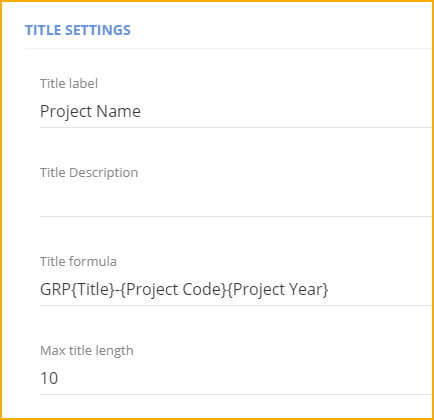
- Customised Help – Customised help menus allow you to personalise the experience for users when using ProvisionPoint Workspaces and can be used to give them guidance about Team names.
- Limiting Length – Long names don’t look great in the Teams app, so set a limit on the number of characters.
- Approvals – Whatever guidance you provide to users, an additional check is advisable, and this can be done with built-in approval capability.
Enforced Naming Standards
Guidance is always important, but sometimes you will need to enforce a specific naming policy. ProvisionPoint Workspaces make various properties available to use as part of your naming convention policy to apply to Teams:
- Business Meta Data – Configure business-specific metadata, such as project code or customer name, which need to be completed when requesting the Team.
- System Meta Data – Identify the sensitivity of the Team with Privacy, Guest Access or Classification settings.
- AD Properties – Use AD properties from the requestor such as location or department.
Further, the architecture of the workspace templates available in ProvisionPoint Workspaces allows you to define different naming conventions to apply for different types of Teams. Smart stuff.
Read more about applying naming policies and standards in ProvisionPoint Workspaces.
If you would like to see how to apply naming standard policies in in ProvisionPoint Workspaces, simply book a free demo today.
