ProvisionPoint 365 Overlay
ProvisionPoint 365 can do much more than just create new SharePoint sites. It can keep everyone informed and allow the delegation of Actions without granting users administrative rights to a Site.
We wanted to allow our customers to be able to access these features in context to their Sites. To do this we built ProvisionPoint 365 Overlay.
How to Enable it
In the Integration page of the Service Definition builder, there is the option to add ProvisionPoint 365 integration to new Sites. If you set the switch to ‘Yes’ (the default), when ProvisionPoint 365 creates a new site from that definition, it will automatically add the overlay.

How it Works
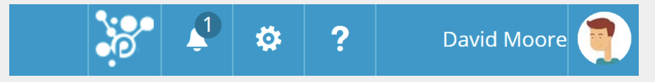
When a user clicks on the P – the overlay slides over the current site, showing:
- Site Owners, Title, Site Type
- Any custom request details (such as Project Code / Site Status / Cost Center etc)
- The Site Owners
- The site timeline (a history of ProvisionPoint 365 activity for this site)
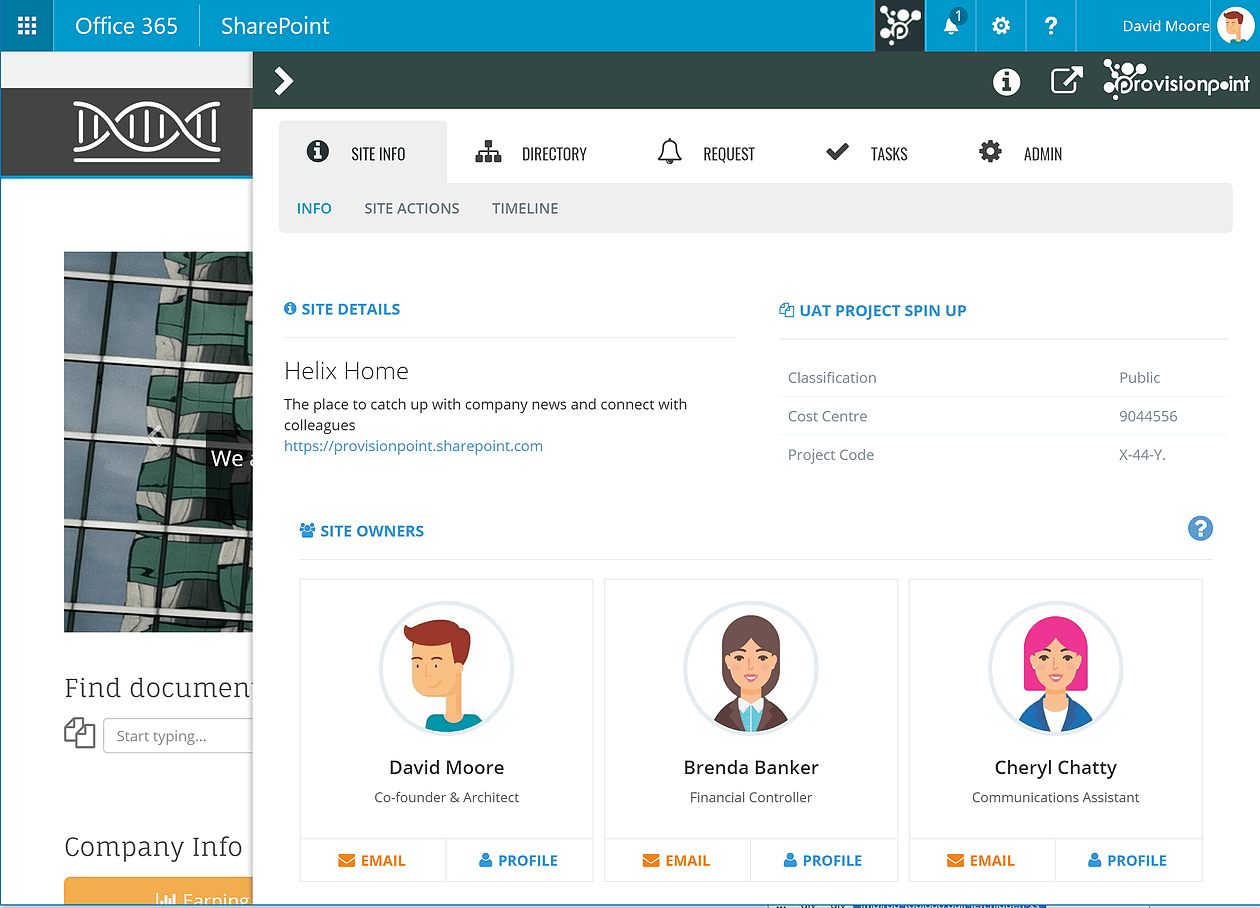
If you’re a Site Owner, you will also have access to change settings and add new Lists with Site Actions.
We’re really excited about this feature because it really lets our customers make use of ProvisionPoint 365’s management and governance features in a seamless way.
